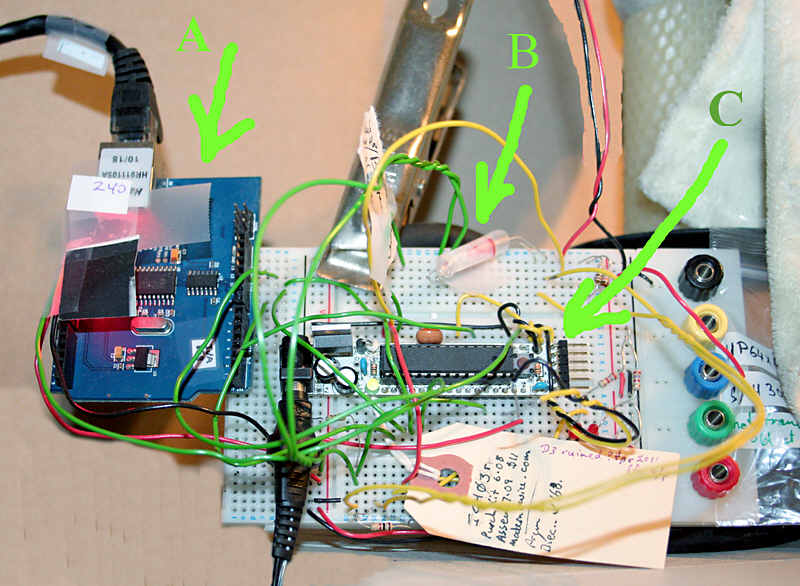
Before I "explain"... Here are links for you directly to some Arduservers you can try. I won't promise that all will be online 24 / 7. However, at least one is usually standing by, ready to serve you. Each link will open in a new tab or page. Just close that to come back here.
http://mon7nc.dyndns.org:1201/.. (Working 27 Feb 2068
)
http://mon7nc.dyndns.org:1202/.. (Working 27 Feb 20)
http://mon277rr.dyndns.org:1206/.. (Working 27 Feb 20)
http://mon277rr.dyndns.org:81/.. (Working 27 Feb 20)
http://mon277rr.dyndns.org:1034/, "Arduserver4".. (Working 27 Feb 20)
And finally...
http://mon7nc.dyndns.org:81/.. (Working 27 Feb 20- but this is an old design, running on old hardware... and it needs re-setting more often than I would wish. If you find it down, please contact me, say "Reset NC upstairs office Arduserver(:81)"?)
(Whether it says "working" or "not working", feel free to try any of them. Their status is independent of this page's text.)
Almost all of the above "appear again", below, in the context of text about them. Your browser should indicate a visited link.
If the ArduServer you visit seems to be behaving strangely, remember that someone else out there in internet-land may be playing with it at the same time as you are... but I don't think that you will "see" each other.... although I may be driven batty by the LED going on/ off/ on/ off in front of me on my desk! (On some of the servers, you can see how many clicks the server has processed, and thus know if others are playing concurrently.
An email about your experiences would be very welcome, especially if things didn't work properly! Please leave the LED on when you finish playing... that way I'll see someone tried the server the next time I look at it! (I turn the LEDs off from time to time, to "clear the flag")
New, 12/16..., and, being new, it may not always be "up", but it is on a platform that I am liking very much... $16, 80 megahertz, lots of memory... and WiFi capable! ESP8266, the Sparkfun "Thing" (Dev Board) version. Programmable from Arduino IDE.
If it is "up" at the moment, you will find it at http://mon7nc.dyndns.org:1201/. At 19 Jan 17, only the first temperature is connected to a sensor. The other items in the machine-friendly line are not yet connected to much... but that would be trivial.
For more details on the $16 Arduserver (software free, as sourcecode), see http://sheepdogguides.com/elec/misc/esp8266/Esp8266-Arduserver.htm.
There is a second instance of the same type of Arduserver at http://mon277rr.dyndns.org:1200/. For this instance, the first counter is actual anemometer counts and the two temperatures are real temperatures in CT, USA... one indoors (in a little used, under heated, room), one outdoors.
The two servers produce very similar pages. But look at the version lines, and the data lines, and you can see they are different.
Older Arduservers...
1) A replacement for the original ArduServer. (The link will open in a new tab or window.) Have a "play"!
The replacement is a Ethernet Pro/ W5100 based ArduServer... an "ArduServer2", in fact... see below.) The Arduserve1 which was at the address the link above takes you to worked valiantly from 20 April 2011 until it was finally retired 21 January 2012, seldom being down. (It was replaced because I needed to sample the temperature at the address it is at, and already had the code for a W5100 based ArduServer with that feature.)
Here's what ArduServer1 looked like... and some details about it... it was just a prototype, so forgive the rat's nest? Skip down to the next ArduServer demo if you can forgo the details of the ArduServer1...
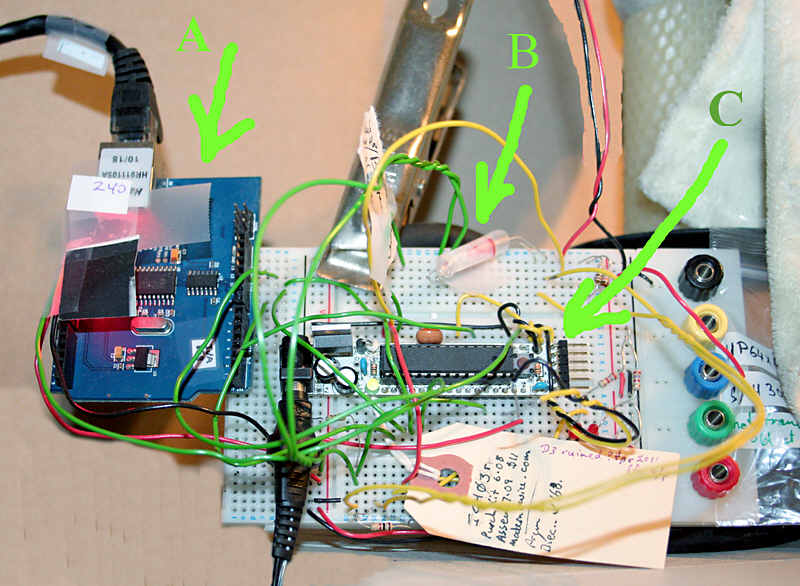
At "A" we have a nuElectronics ethernet shield, one of the old (inexpensive!) interfaces build around a Microchip ENC28J60 chip. The board's long dimension is 7cm.
At "B" is an LED taped to a phototransistor. See the text below for what this is about!
At "C" is the Modern Device RBBB Arduino running the ArduServer. It is hard to distinguish from the protoboard behind it, but it is about 11cm wide, 1.5 cm high.
12 Oct 2011 ArduServer1 was upgraded. I moved the LED to a different pin, re-wired the light level sensor, removed the "Random", replacing it with a click counter. If you are working with code from before that date/ time, I strongly recommend that you upgrade to the latest. If you want to keep the LED on the old address, it only takes a change in a single line.
Characteristics of ArduServer1: Inexpensive! Built for $40 with a Microchip ENC28J60 chip on a NuElectronics shield and a ModernDevice RBBB with just a little Atmega168, which has only 16k of storage! (The RBBBs will take more modern chips, and are, October 2011, supplied with Atmega 328s (), your choice of 5v or 3v3 versions. Kits (easy): $13. Kit with USB one-cable/ many Arduinos "BUB": $25. (You will need a BUB or equivalent with RBBBs and similar.) FOR NOW: See the already mentioned Sheepdog Guides Tutorial: Serving web pages with an Arduino.
2) Another ArduServer2 (This Arduserver was retired 11 Nov, 2014. It was working well, but I needed the "slot" for my then-new, Teensy based Arduserver3!)
I've written notes, with Arduino code, on my second ArduServer, "ArduServer2". Those notes are, for the moment, intertwined with general ArduServer notes... sorry. I hope to untangling them someday. The ArduServer2 is Wiz5100 based.... probably "the way to go" for a beginner... but a little more expensive. First steps? I'd go with a Uno + Shield. (The Sparkfun Ethernet Pro ($55, Oct 11 (no SD card carrier)) gives you the two of them in one PCB, if you are ready to commit "an Arduino" to always having an ethernet shield "attached". There's also the "official" "Arduino Ethernet", with or without PoE module, as suits your needs. (You can retrofit one). (About $60 , Oct 11, for one without PoE.) (There were once some excellent notes at the UK distributor "CoolComponents", but they changed their website around, and the link died. You might be able to find the notes, not sure. I'm glad to promote Good Stuff, but I'm not spending my time chasing changing links.) And there's also the Freetronics EtherTen ($70, Oct 11, with micro SD card carrier)... again with PoE options.)
Here's an ArduServer2 build with an Etehrnet Pro, and a nice little PCB to carry the odds and ends of other components for the ArduServer2, including temperature readings. The temperature sensor is out of the photo at the end of the red/yellow/black wires. The ambient light sensor is out of the photo at the end of the yellow/red wires. The vertical black thing at the right is the LED and phototransistor paired together with some heat shrink sleeving... You can turn the LED on over the internet, and see the resulting reading from the phototransistor. (The image is static... it won't change when you access the ArduServer!)
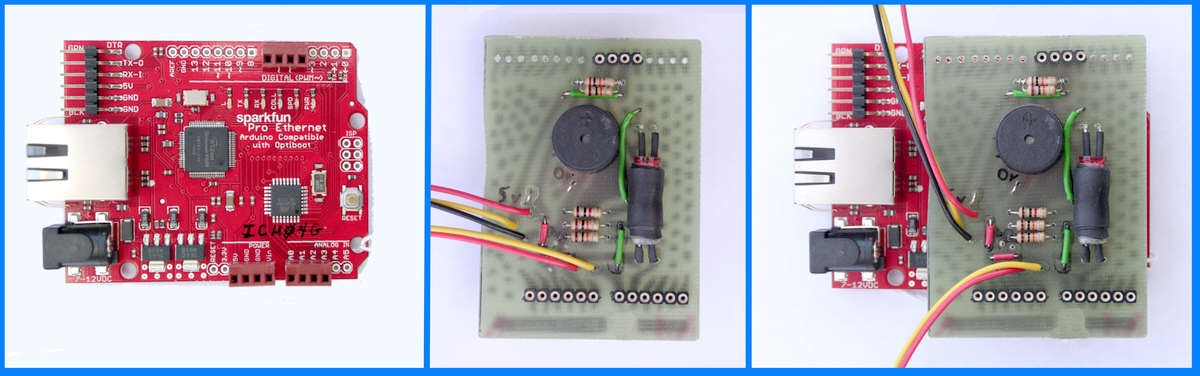
I have put the details of the shield online in their own page... useful even if you only want to copy the circuits on a breadboard.
I have software which allows me.. from afar... to automatically check the temperature around the ArduServer2 from time to time... I do it three times an hour. The software, running in the PC where I am, not where the ArduServer is, starts beeping if the temperature at the ArduServer is too low, presumably because the heating has failed and needs attention.
3) ArduServer3 (That will open in a new tab or window.) Have a "play"!
I've NOT written a guide to this yet, or published the software. (It is very similar to what I did in ArduServer2, but ArduServer3 is in the splendid Teensy 3.1, with a Wiz820io ethernet module.)
4) Going a step further, I have produced Arduino and Windows code for what I've called ArduSimpSrv.
(Old service interruption announcement... From 8:30am, New York time, 12 Oct 2011 the ArduSimpSrv demo was offline for about four hours. I needed a cable, and then, when I thought I was done, I messed up the code in the ArduSensSrv.... but it should be working again now. I made a few improvements to the code which you may want to re-download, if you haven't done major revisions of the old code.)
This, too, is an Arduino server, but it is not a web server, it is a more Simple S(e)rver. Good because it demands less of the Arduino, leaving space for more code to do things besides communicating with clients. Bad because you will have to adapt the client software I provide, to meet your wants regarding benefits from your ArduSimpSrv. It has been online since about 1 October, but, as you need the client software to "play" with it, there's no point in listing the URL here. It is in the tutorial, along with the instructions for downloading the client software.
![]() Page has been tested for compliance with INDUSTRY (not MS-only) standards, using the free, publicly accessible validator at validator.w3.org. Mostly passes.
Page has been tested for compliance with INDUSTRY (not MS-only) standards, using the free, publicly accessible validator at validator.w3.org. Mostly passes.
- - - Page ends - - -